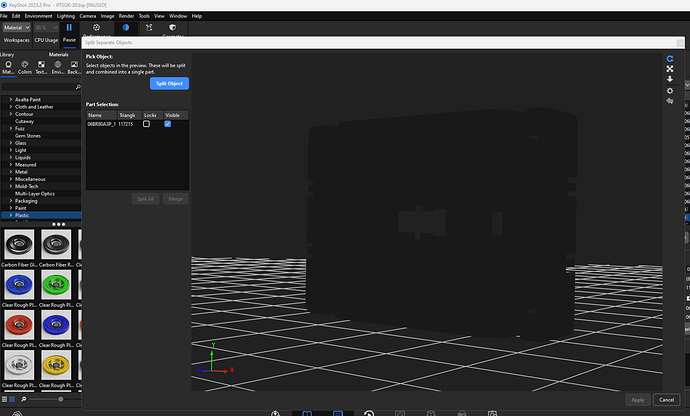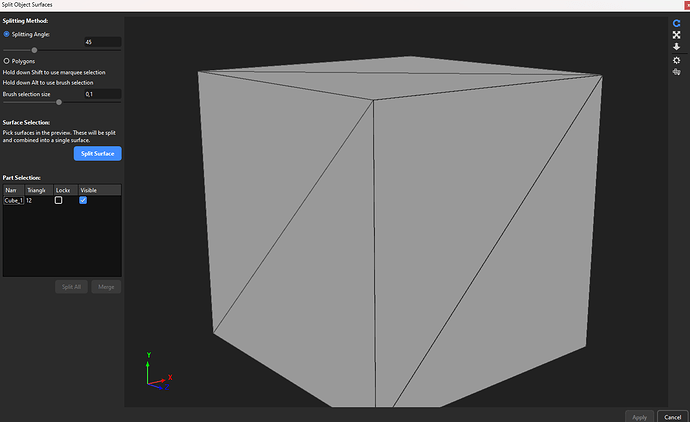Just upgraded to 2023 on a new machine (Win11) and I am barely able to make out my object from the background when using the split surfaces command. In previous versions there has been a checkbox to turn on wire frame on the object. Is there a way to change the default piece color and or turn on the wireframe/mesh?
I’ve the idea it looks like that because it’s tessellated in such details you basically only see the edges (which are dark) while normally it would appear more like this. Maybe re-tessellate with a bit more sparse setting,
I’ll give that a shot! However, i also realized that my triangle count is through the roof on my piece (117k)!! Maybe that is another reason the model is completely dark.
Yeah that’s what I meant. Must say KS handles even millions of triangles really well compared to other software but I think they are so dense that your object appears so dark. Maybe you can do a suggestion in the suggestion thread about adding an option on the settings icon on the right to disable wireframe. Do think it would help if you had a bit of shadow in that viewport without wires so you can actually still see corners etc.